Step-by-Step Guide to Opening a Zero Balance Bank Account via Smartphone with Kotak Mahindra Bank

The advent of modern technology has revolutionized the way we handle our finances, making banking processes more accessible and convenient than ever before. In today’s digital age, leading financial institutions like Kotak Mahindra Bank provide customers with the option to open a zero balance bank account using their smartphones. In this comprehensive guide, we will walk you through the simple steps of creating a zero balance bank account via the official Kotak Mahindra Bank mobile app.
Step 1: Download the Kotak Mahindra Bank Mobile App
Begin by visiting your smartphone’s app store and downloading the official Kotak Mahindra Bank mobile app. To ensure authenticity, verify the developer name and user reviews before proceeding with the installation.
Step 2: Install and Launch the App
Once the app is installed, open it and follow the initial setup instructions. You may need to provide your mobile number for verification, which involves entering the OTP (One-Time Password) sent to your phone.
Step 3: Access the “Open a New Account” Feature
Upon successfully logging in, navigate the app’s interface and locate the “Open a New Account” or “Open Savings Account” section. Tap on this option to initiate the account opening process.
Step 4: Select the Desired Zero Balance Account Type
Choose from the array of zero balance account options available, each tailored to cater to specific needs. Carefully review the features and benefits associated with each account to make an informed decision.
Step 5: Furnish Personal Information and KYC Documents
Provide your personal details as prompted by the app, including full name, date of birth, address, and other requisite information. For KYC verification purposes, upload clear images of the following documents:
- Proof of identity: Aadhar card, passport, voter ID, or driving license.
- Proof of address: Aadhar card, passport, voter ID, utility bill, or rent agreement.
Step 6: Set Up Biometric Verification (if applicable)
If your smartphone supports biometric verification, such as fingerprint or facial recognition, take advantage of this feature to enhance security and meet KYC requirements.
Step 7: Review and Confirm
Thoroughly review all the provided information before submitting your application. Ensuring the accuracy of details will help avoid any potential delays in the account opening process.
Step 8: Await Approval and Receive Account Number
Once your application is submitted, the bank will review and verify the information provided. Upon approval, you will receive your new account number and other pertinent account details through the app.
Step 9: Enable Internet Banking and Mobile Services
After obtaining your account details, set up internet banking and mobile services via the app. Create a secure PIN and login credentials to enjoy 24/7 access to your account.
Embrace the convenience of smartphone banking by following this comprehensive guide to open a zero balance bank account with Kotak Mahindra Bank. Utilizing the official mobile app, you can effortlessly manage your finances and experience seamless banking services at your fingertips. Embrace the digital revolution and embark on your financial journey with Kotak Mahindra Bank’s user-friendly approach to banking.

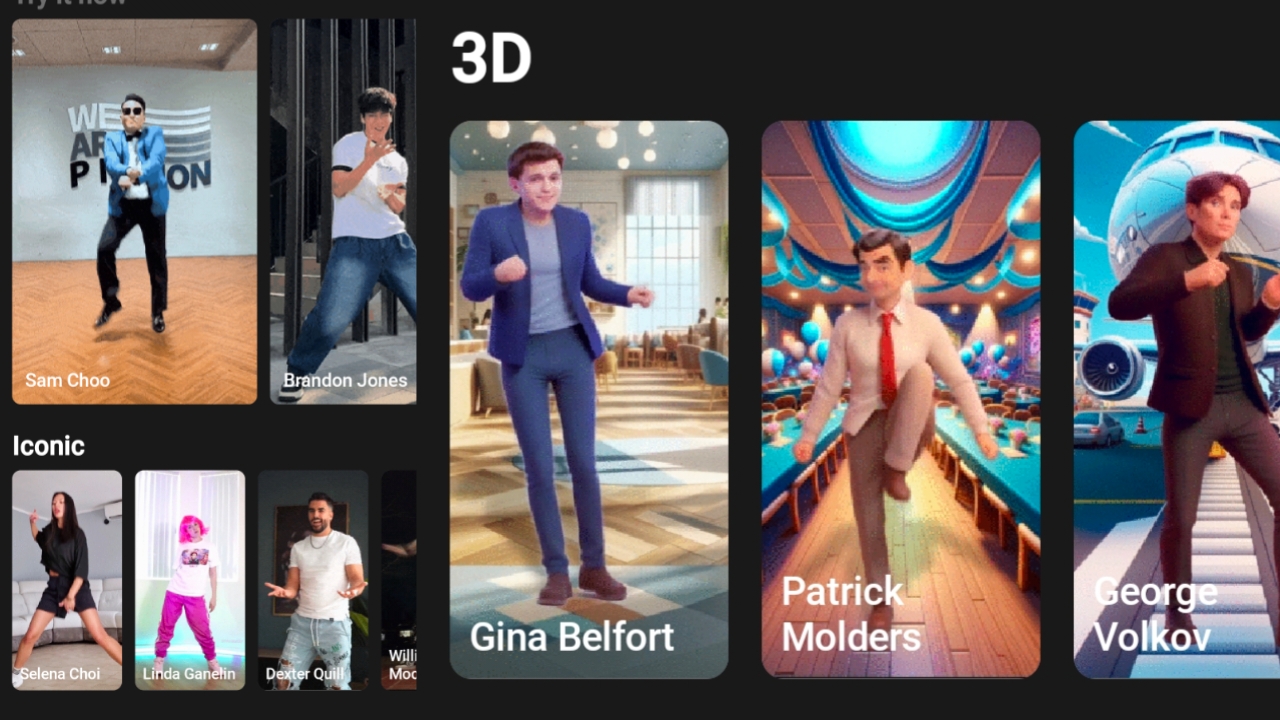
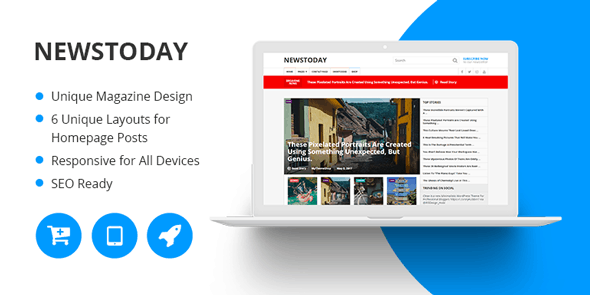

Leave a Comment